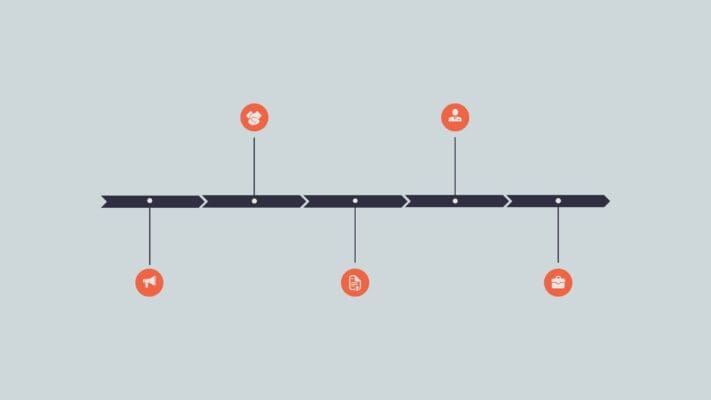Presentation Tips
How to Create a Strategic Planning Timeline (with Examples)
A strategic planning timeline is like a special plan that helps organizations reach their big [...]
5 Step Guide to Defining Your Buyer Personas (+ Free Templates)
Businesses are always trying to find ways to reach their target audience. One of the [...]
How to Create an Effective Customer Journey Map (+ Free Templates)
A customer journey map (CJM) is a tool that can help you understand the various [...]
Best PowerPoint Templates
List of best PowerPoint templates to create a killer presentation. We went and searched for [...]
How to Design a Professional Presentation
Don't let your presentation look inconsistent. Presentation templates can solve a lot of problems for [...]
Free Gradient Background PowerPoint Templates
Free basic PowerPoint template with gradient background. Download 3 gradient background PowerPoint templates. Includes basic [...]
Free PowerPoint Backgrounds
Free PowerPoint backgrounds that you can use on your presentations. You can use them to [...]
How to Turn a Business Plan Into a Pitch Deck
While business plans and pitch decks get lumped in together, they are two very distinct [...]
10 Tips for Leveraging the Power of SlideShare for Visual Content Marketing
SlideShare gets more traffic from business owners than other social media platforms. Given the potential [...]
2 Comments
Tips for Creating a Stunning Sales Deck
Top tips for creating a stunning sales deck. Follow these tips to master the sales [...]
- 1
- 2